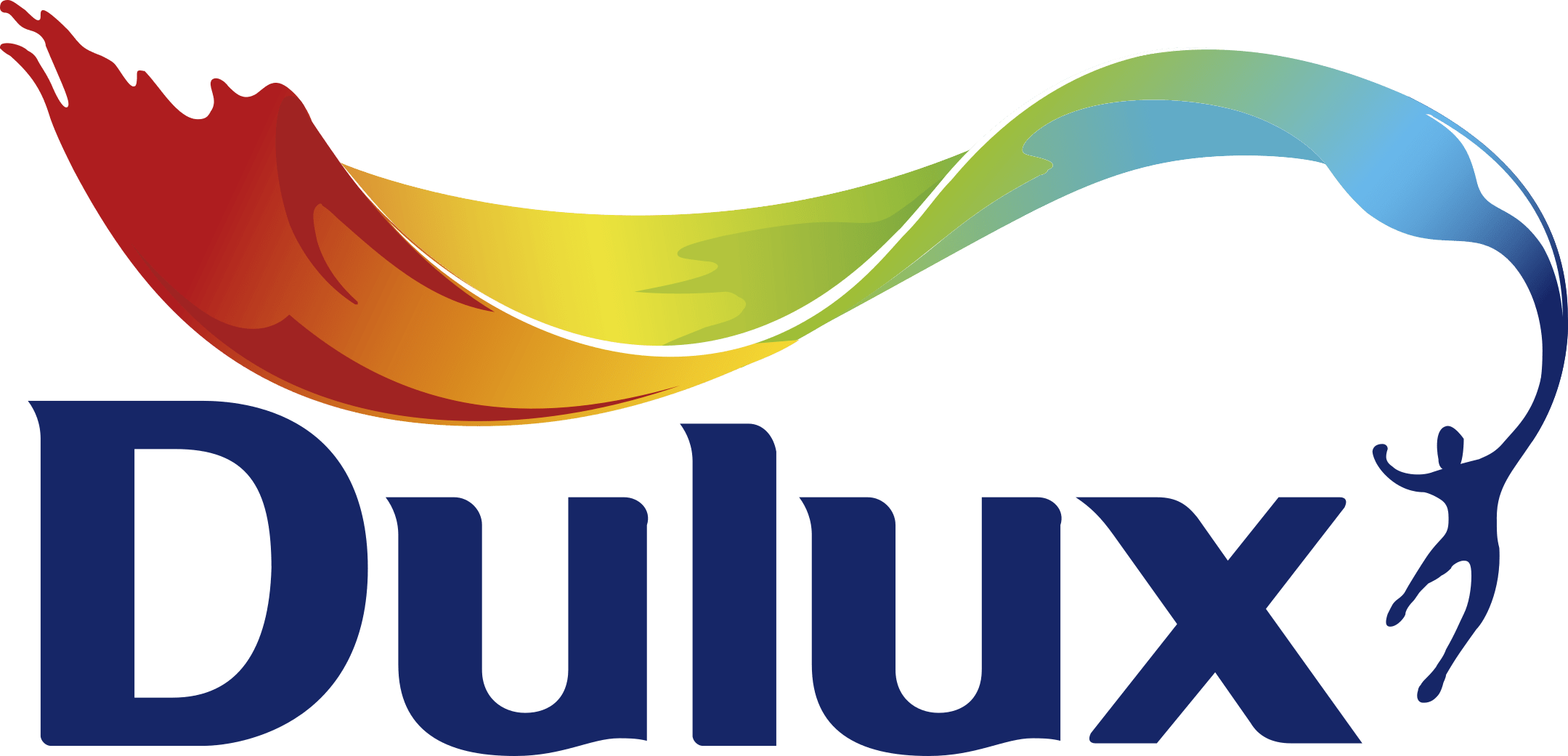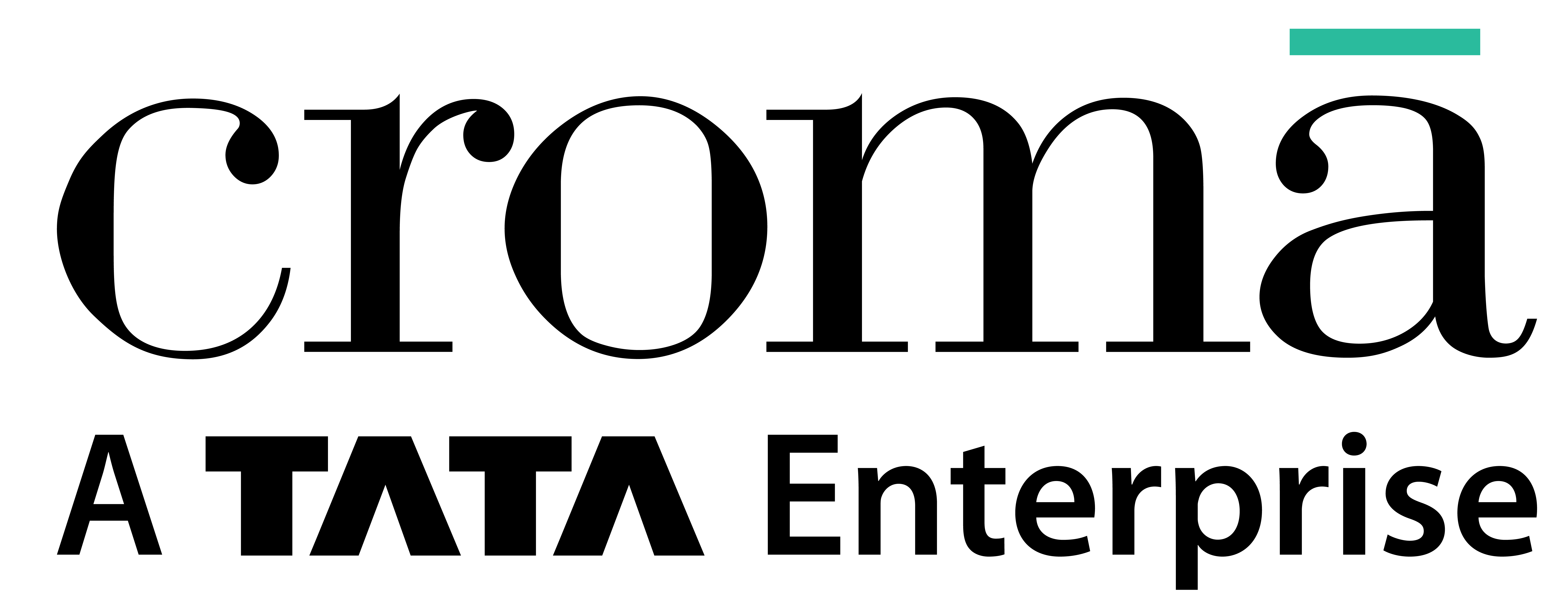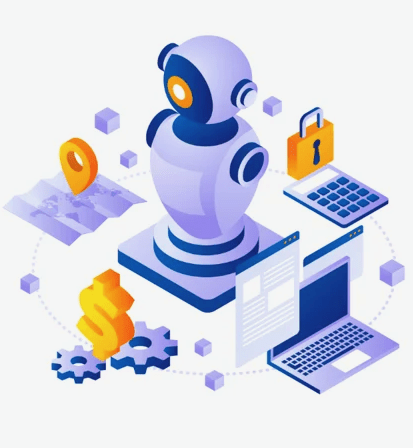Conversational LLM Powered Gen AI
Conversational AI For
Contact Center IntelligenceAutonomous AgentsCoaching and TrainingReal Time Assist
Enhancing CX Engagement
Empower your customer-facing teams with real-time and post-interaction intelligence. ODIO transforms conversations into data-driven opportunities using cutting-edge Generative AI.
Leading Enterprises into Future with Conversation AI
Revolutionize Customer Interactions with AI
ODIO Conversational LLM
Built on real conversational data, ODIO’s custom LLM delivers highly accurate, context-aware AI responses for seamless automation and agent assistance.
Key Features:
- Optimized for Conversations – Trained on real dialogue data for natural, human-like interactions.
- High Accuracy & Context Retention – AI understands intent, sentiment, and nuances for better engagement.
- Industry-Specific Adaptability – Tailored models for customer support, sales, banking, and training.
- Real-Time Assistance & Automation – Enhances virtual agents, agent coaching, and call analytics.
- Scalable & Secure – Enterprise-grade performance with robust data privacy controls.
Leverage ODIO’s advanced LLM to automate, analyze, and optimize every conversation with precision.
Contact Center Intelligence
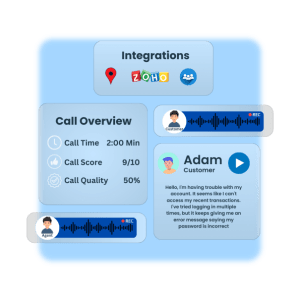
AI-driven QA for 100% of customer interactions—calls, chats, and emails—eliminating manual sampling.
Key Features:
AI-Powered Scoring – Unbiased, automated interaction assessments.
Custom Scorecards – Tailored QA evaluations for compliance & performance.
Generative AI Feedback – Instant coaching insights for agents.
Analytics Dashboards – Actionable reports for teams & managers.
Enhance efficiency, reduce costs, and drive superior customer experiences with ODIO’s Automated QA.
Intelligent Autonomous Agents
![]()
AI-powered chatbots and voice bots that automate customer interactions, enhancing efficiency and personalization.
Key Features:
- Conversational AI – Human-like responses with advanced NLP.
- Omnichannel Support – Seamless engagement across chat, voice, and messaging apps.
- Generative AI Adaptability – Continuous learning for improved interactions.
- Task Automation – Handles FAQs, scheduling, and transactions efficiently.
Boost customer experience, reduce costs, and streamline workflows with ODIO’s AI-driven Autonomous Agents.
Real-Time Assist for Agents & Supervisors
Empower agents with AI-driven guidance and enable supervisors with real-time insights to enhance customer interactions.
Key Features:
Instant Guidance – AI-powered prompts for accurate responses.
Live Monitoring – Supervisors track and support calls in real-time.
Dynamic Battlecards – Contextual information for better decision-making.
Sentiment & Compliance Alerts – Detect customer dissatisfaction and policy violations.
Direct Intervention – Supervisors provide live coaching when needed.
Improve agent performance, ensure compliance, and elevate customer experience with ODIO’s Real-Time Assist.
AI-Powered Agent Coaching
Train agents with voice-backed AI simulations that adapt to multiple customer personas for dynamic, real-time coaching.
Key Features:
- AI Roleplay – Simulated conversations with varied customer personas.
- Voice Interaction – Real-time coaching through AI-driven voice responses.
- Adaptive Learning – Personalized feedback based on agent performance.
- Behavior Analysis – Evaluates tone, sentiment, and response effectiveness.
- Performance Tracking – Insights to refine skills and enhance interactions.
Boost agent confidence and customer engagement with ODIO’s AI-Powered Coaching.
AI Powered Auto Phone Calls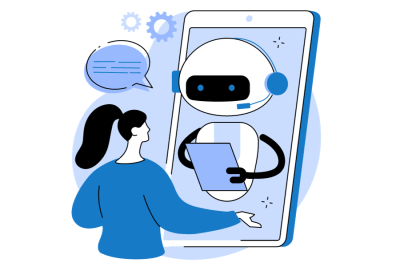
Enhance customer engagement with human-like, Generative AI-driven virtual agents that automate complex interactions across industries like banking, hiring, training, and customer support.
Key Features:
- Human-Like Conversations – Natural, contextual AI interactions for seamless customer experiences.
- Industry-Specific Adaptability – Tailored solutions for banking, hiring, training, and more.
- Automated Call Handling – Manage inbound/outbound calls with real-time AI-driven responses.
- Lead Qualification & Engagement – AI-driven assessment of customer intent to prioritize leads.
- Appointment Scheduling & Reminders – Automate bookings and follow-ups to reduce no-shows.
- 24/7 Support & Assistance – AI agents available round-the-clock for uninterrupted service.
Drive efficiency, reduce operational costs, and scale customer interactions effortlessly with ODIO’s AI-Powered Virtual Agents
Multilingual AI for Global Conversations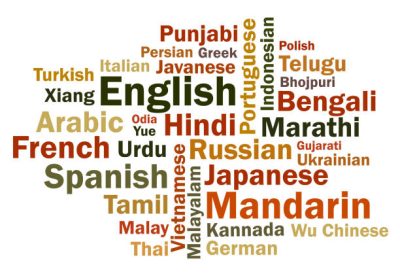
ODIO’s AI-powered multilingual capabilities support both Indian and international languages, enabling seamless communication across diverse regions.
Key Features:
- Conversational Analytics – Accurately transcribe, analyze, and extract insights from multilingual interactions.
- AI Bots & Virtual Agents – Automate customer engagement in multiple languages for voice and chat.
- AI-Powered Training – Train agents with real-time coaching and simulations in their native language.
- Contextual Understanding – Ensures accuracy in intent recognition, sentiment analysis, and response generation.
Empower businesses with language-adaptive AI for enhanced customer experience and agent efficiency

Behind The Scenes @ ODIO
Advanced AI Technology
ODIO leverages custom-built LLMs, NLP, and high-accuracy speech recognition to power intelligent, secure, and multilingual automation across customer interactions.
How Our AI Works:
- Conversational AI Engine – Trained on real-world data for human-like, multilingual responses.
- Proprietary Speech Recognition (ASR) – High-accuracy transcriptions, even in noisy environments.
- AI-Driven Learning – Continuously improves intent detection, sentiment analysis, and predictions.
- Enterprise-Grade Security – End-to-end encryption and fraud detection for safe interactions.
With cutting-edge AI and real-time speech intelligence, ODIO delivers smarter automation, analytics, and agent assistance for superior customer experiences.
Unique Approach To Deliver Exceptional Solutions
Achieve Results Through Passion And Advanced AI
Design intelligent conversational experiences for industry leaders
See ODIO in Action
Send your query or request a demo
Want to see how it works or Got any question, contact us
Master the art of risk management and “failproof” compliance with expert precision.